If your computer has no CD drive or if you lost the Setup CD, Still you can install your Linksys Wi-Fi Router by downloading the Linksys Connect Setup Software from the Linksys Support Site.
For this, you need to connect your computer first to a network with an active Internet connection or directly to the modem.
How To Linksys Router Setup without CD
Follow these instructions carefully:
Step 1:
First, Go to the Linksys Support Site than enter the model number of your product in the Search field and click there.
Step 2:
After that Click on the DOWNLOADS/FIRMWARE button.
Step 3:
Than you need to Select the Hardware version of your device.
Linksys connect download
Step 4:
Locate the Setup Software for your computer and click Download.
The End User License Agreement prompt will be appear so click the AGREE button.
Linksys router setup without Disk
Step 5:
Please Save the Setup Software.
Step 6:
For saving your file, select a location on your computer. it would be better to save the file to the computer’s Desktop.
Linksys router setup software
Step 7:
Now, Double-click the Linksys Connect.
Setup file that you have downloaded.
Step 8:
Click the License Terms link to read the license terms and information. Now, check the box once done. Click Next.
Step 9:
Follow instructions 1 and 2.
- Connect one end of the power cable to your router and the other end into an electronic outlet.
- Connect one end of the included blue cable to the yellow internet port on the back of your router. Connect the other end of the cable to your modem. If you are replacing an existing router. Disconnect its cable from the modem.
If your Internet connection is through satellite, T1 or fiber optic that doesn’t have a modem, connect the existing Ethernet cable to the yellow Internet port of the router. Than Click Next.
Step 10:
The setup process will automatically generate a unique Router name (SSID) and Password for your network. You can change this information by editing the automatically generated SSID and password for your wireless network. Click Next when done.
Step 11:
The setup can automatically identify your Internet connection type.
If you are using a DSL connection, the software will detect it and then you will see a screen where you need to enter your user account details in the required fields. After doing so, click Next.
NOTE: The setup will finalize your router’s settings and attempt to establish the Internet connection. Unfortunately, If the setup fails or the installation freezes before completing the process, you may need more troubleshooting steps to resolve it.
Step 12:
Okay so, there will be a confirmation window that shows you are now connected to the Internet.
Click OK to continue.
Now, You will be redirected to the main Linksys Connect window. This window contains some options that will allow you to manage and personalize your network settings.
Conclusion:
Hope this article will help you ‘setup Linksys router without cd .You can install Linksys router with or without cd on your network. If you have any doubts then contact us.
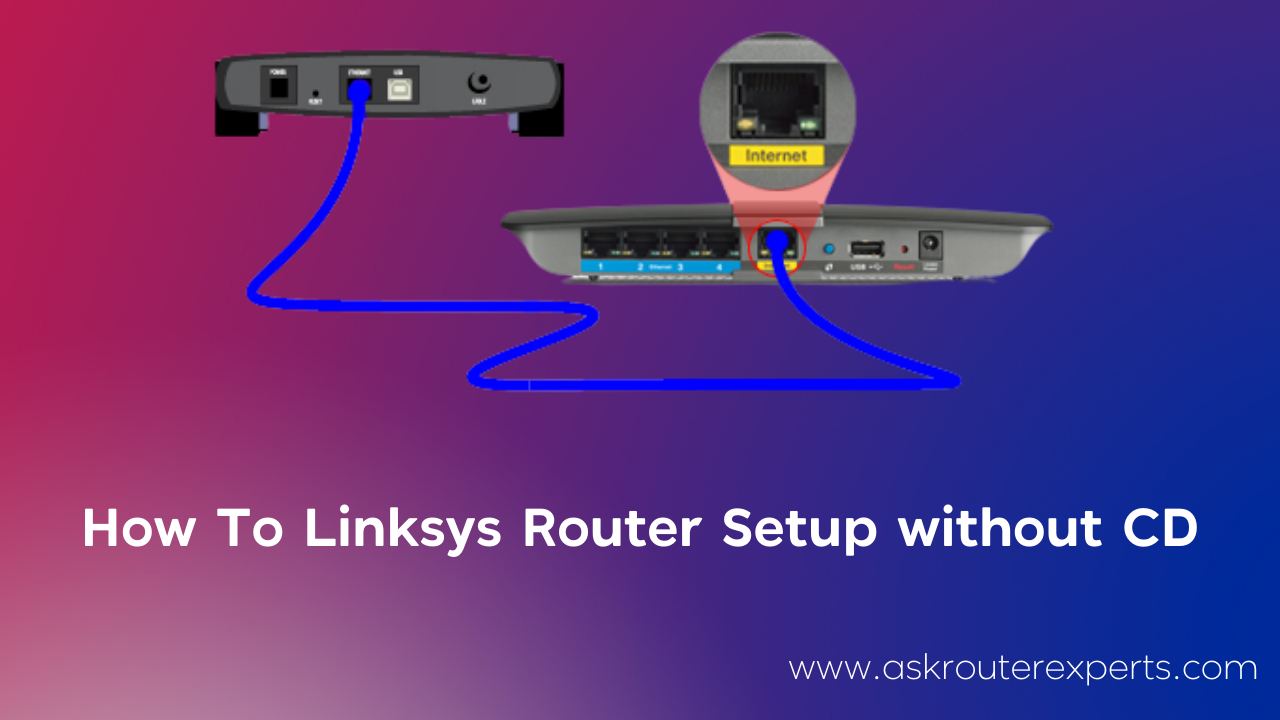
Leave a Reply